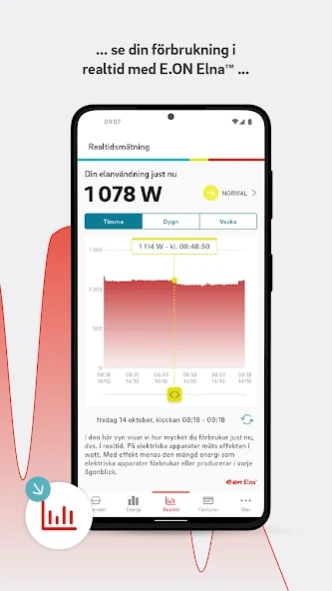E.ON 5.10.0
Continue to app
Free Version
Publisher Description
E.ON - Invoice, consumption & electricity contract
With the E.ON app you keep track of your energy consumption. You get an overview of your invoices and contracts while also gaining an insight into both your energy use and your costs. In addition, you always get live updates about outages where you live. You can easily notify if you are going to move and smoothly update your information - directly in the E.ON app. As an E.ON customer, you simply log in with Mobile BankID or via a user account.
The E.ON app is for you who get your electricity, gas or district heating from E.ON or live within E.ON's network areas. Even if you are not a customer with us yet, you can still get outage information, find charging stations for your electric car and get an electricity contract, without being logged in.
Easy to see and follow your consumption:
Follow your energy consumption and compare with previous months and years. With temperature data from SMHI, you can see how the weather affects your consumption and costs. Do you produce your own electricity, for example with solar cells? Then you also see how much energy you buy and sell each month.
Keep track of your energy consumption with the additional service E.ON Elna™:
With the additional service E.ON Elna™, you can see your energy consumption in real time. You get indications of whether your consumption is low, medium or high and your energy use is categorized into up to 14 categories so that you can get an overview more easily. You also see your consumption over time (day/week/month/year) and can compare with previous months' consumption. To use the additional service, you need to be an E.ON electricity retailer customer and have a new smart meter installed.
Charge the car smartly with the additional service E.ON Elna™:
Smart charging is part of the additional service E.ON Elna™ and means that we charge your electric car during the times of the day when the electricity price is the lowest. When the electricity price is at its lowest, the E.ON app sets up a charging schedule and ensures that the car is fully charged by the time you have chosen in the E.ON app. With smart charging, you help reduce the load on the electricity grid, save money and get a clear summary and overview of your charging costs.
Easily keep track of your invoices:
See upcoming and previous invoices and keep track of which ones are paid and unpaid. Here you can also choose to receive reminders in the form of notifications about new invoices - but also confirmations when your invoices are paid and ready.
See all your contracts:
When it's time to renew your contract, you do it directly in the app - we'll remind you when it's time.
Latest outage information:
With the E.ON app, you always get real-time updates about power outages in your home or summer cottage. You also see when the problem is expected to be resolved and when the power will be restored.
Smart charging map:
The E.ON app makes it easier for you with an electric or hybrid car. In the charging map you will find all charging stations in Sweden and can quickly get clear directions to the nearest charging station based on your position. You see availability, prices, maximum power and outlet type. In addition, you can set yourself so that the map only shows your specific outlet type on the map.
Easier everyday life with district heating:
Do you get district heating from E.ON? Now you can see the status of your district heating system in the E.ON app. In addition, you receive notifications about deviations and recommendations for measures. When your system needs to be inspected, you easily book a district heating service directly in the E.ON app.
About E.ON
E.ON is a free app for Android published in the System Maintenance list of apps, part of System Utilities.
The company that develops E.ON is E.ON Sverige AB. The latest version released by its developer is 5.10.0.
To install E.ON on your Android device, just click the green Continue To App button above to start the installation process. The app is listed on our website since 2024-04-10 and was downloaded 2 times. We have already checked if the download link is safe, however for your own protection we recommend that you scan the downloaded app with your antivirus. Your antivirus may detect the E.ON as malware as malware if the download link to se.eon.mobile.android.koll is broken.
How to install E.ON on your Android device:
- Click on the Continue To App button on our website. This will redirect you to Google Play.
- Once the E.ON is shown in the Google Play listing of your Android device, you can start its download and installation. Tap on the Install button located below the search bar and to the right of the app icon.
- A pop-up window with the permissions required by E.ON will be shown. Click on Accept to continue the process.
- E.ON will be downloaded onto your device, displaying a progress. Once the download completes, the installation will start and you'll get a notification after the installation is finished.